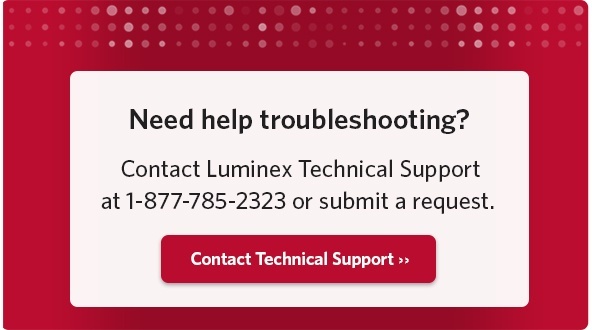Anke Hoefnagels is here to help
Anke Hoefnagels is here to help
Anke Hoefnagels is a Field Applications Specialist based in Europe. She loves assay optimization and assisting customers with resolving their problems. Anke shares a few tips we hope you find helpful.
Tip #1: Are you getting an error in xPONENT®?
If you have an error, check the log file or the CAL/VER report (for errors during calibration and verification) for a description of what might be wrong. In the sentence with the error code, it often mentions what to do (such as reboot the instrument) or what the problem is (such as low bead counts). In some cases, the error code is a general code without a description. In these cases, please contact Luminex Tech Support for assistance.
Tip #2: Are you having low bead counts?
Low bead counts can be caused by several factors, but the most common causes are incorrect probe height, a clogged probe, or a small clog in the instrument. Samples can become ‘sticky’ – especially for protein-based assays. As sample flows through the probe and small tubing, it is important to have a proper cleaning procedure set up for the instrument to avoid clogging. Sonication of the probe, followed by resetting the probe height, may resolve the issue. Make a habit of running a cleaning procedure before shutting down the instrument or when the instrument will be idle to avoid future clogs.
Tip #3: Unsure how to resolve a problem?
Luminex Tech Support is always available to help. When contacting Technical Support, consider providing the Support Utility file. This file contains data from the instrument, which is helpful in determining what happened and how it can be resolved. If the problem might be assay-related, adding a batch is also helpful. Adding a batch provides the raw data of the run, which allows Tech Support to upload the data into their version of xPONENT®. With this information, they can determine if the mapping was correct, what the bead counts are, and if the MFI values are in range.
 Anke Hoefnagels is here to help
Anke Hoefnagels is here to help